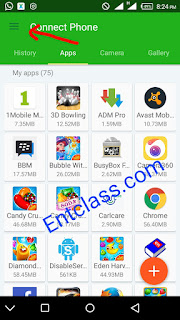Labels
CATEGORIES
Sponsored
Popular Posts
-
Settings for MTN 0.0k: Leave all your remaining settings intact, either you’re using musicplus or MTN 0.0! The only thing were will be ...
-
It just requires dialing of some code, but it's based on luck SIMs, it works for some MTN SIMs while refusing to work on other MTN S...
-
NETWORK Technology GSM / HSPA / LTE LAUNCH Announced 2016, February Status Available. Released 2016, February BODY Dimensions 142...
-
Dell took the wraps off its new set of Windows 10 Pro-running Latitude system and 2-in-1 devices in India starting from Rs. 44,999. ...
-
Airtel with another Surprising Data plans to the cheapest means... Just got informed so I decided to share this information to you! Get ...
-
Samsung was the first in line with Galaxy S6 Edge, which adapts a dual curve glass display to achieve an amazing design. World renowned Appl...
-
Airtel now offers 50% of every one month data plan (#1000 ) for 1.5GB ->(valid for 30 days).This is very beneficial to all airtel subscr...
-
Camera giant Kodak is launching a new smartphone with two "industry leading" cameras built into it for photographers. The Koda...
-
Wow this mtn night plan gives you 500mb at the cheapest price (N25) Valid from 12:00am till 4:00am. This plan on?ly works on Mtn ipuls. To ...
-
(AMD)— It's the most common cause of blindness in the Western world and there is no cure. Age-related Macular Degeneration (AMD) affect...
Sponsored
ABOUT US
Technology
Breaking News
May 2016
How To Share System Apps On Xender For Andriod.
Learn How To Share System Apps On Xender For Android
follow the procedures bellow:
Step 1: Update your Xender to the latest version.
Step 2: Launch Xender in your android device.
Step 3: Don't connect with friend yet.
Step 4: Now, spin your eyes around the app you will find a three horizontal short lines at the top left corner, tap on it.
Step 1: Update your Xender to the latest version.
Step 2: Launch Xender in your android device.
Step 3: Don't connect with friend yet.
Step 4: Now, spin your eyes around the app you will find a three horizontal short lines at the top left corner, tap on it.
Step 5: if you look carefully you will find "settings" between share this app and Rate us. tap on it
step 6: locate "show system apps" and turn it on.
Step 7: Now, go back to Xender apps window you will find all system apps below the non-system apps.
You can now connect with friends and share your system apps via xender with ease.
Featured TRACK
Blindness cured by Cell, live wonders"
(AMD)— It's the most common cause of blindness in the Western world and there is no cure. Age-related Macular Degeneration (AMD) affect...
MKRdezign
Powered by Blogger.